前言
在我们依赖其他三方库的时候,有时候Android Studio会有下图的提示。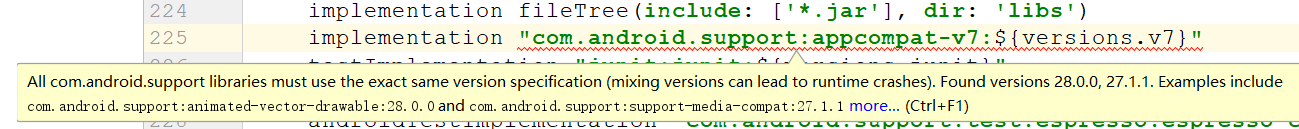
All com.android.support libraries must use the exact same version specification (mixing versions can lead to runtime crashes). Found versions 28.0.0, 27.1.1. Examples include com.android.support:animated-vector-drawable:28.0.0 and com.android.support:support-media-compat:27.1.1 less... (Ctrl+F1)
Inspection info:There are some combinations of libraries, or tools and libraries, that are incompatible, or can lead to bugs. One such incompatibility is compiling with a version of the Android support libraries that is not the latest version (or in particular, a version lower than your targetSdkVersion). Issue id: GradleCompatible虽然有时候不会导致打包出现问题,但是一个红线一直在也是很烦的。所以今天介绍下如何排查此问题以及如何解决。
查看项目依赖
根据上图中的提示,我们可以很简单的看到是因为我们使用的support库版本为28.0.0,但是项目中有一个support-media-compat版本为27.1.1,可能导致运行中Crash。
打印项目依赖图
我们可以如下图一样操作
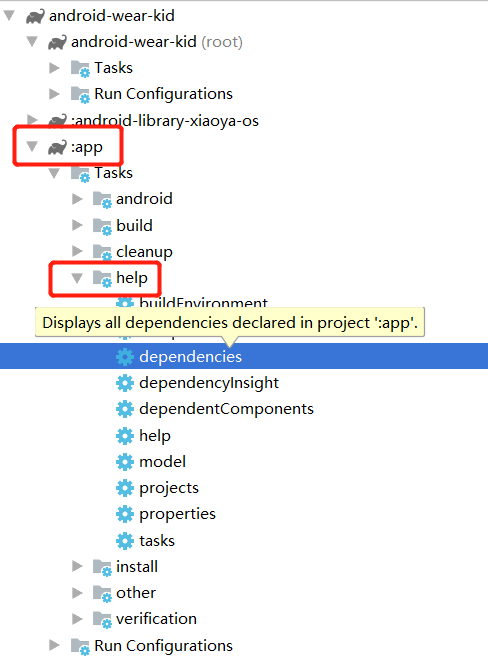
或者在app目录下执行如下命令
//在app目录下,而不是项目根目录,将依赖保存到dependencies.txt方便查看
../gradlew dependencies > dependencies.txt找到冲突的依赖
在上一步得到的依赖图中直接搜索support-media-compat即可,我们可以很清楚的看到,这个冲突是从com.ximalaya.ting.android.xmtrace:trace-developer这个三方库中带过来的,并且还有support-v4也是使用的27.1.1版本,也冲突了。
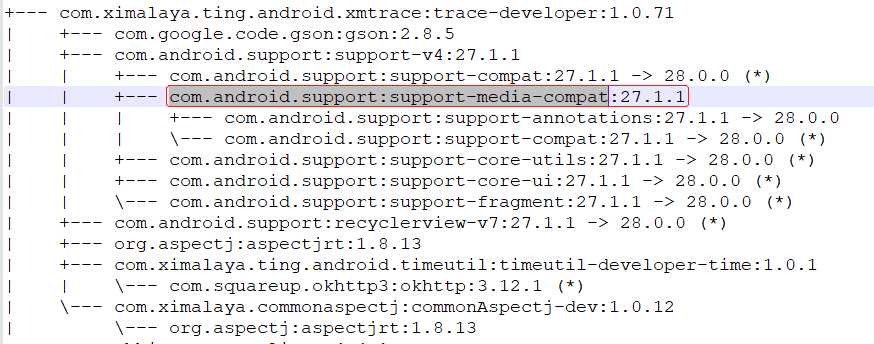
解决依赖冲突
1、直接排除掉其使用的依赖
implementation(com.ximalaya.ting.android.xmtrace:trace-developer:${versions.xmtrace}) {
exclude group: 'com.android.support'
}2、删排除group中的指定module
implementation(com.ximalaya.ting.android.xmtrace:trace-developer:${versions.xmtrace}) {
exclude group: 'com.android.support', module: 'support-v4'
exclude group: 'com.android.support', module: 'support-media-compat'
}3、通过Grovvy脚本修改版本号解决冲突
android {
configurations.all {
resolutionStrategy.eachDependency { details ->
def requested = details.requested
if (requested.group == 'com.android.support') {
if (requested.name.startsWith(support-v4)) {
details.useVersion '28.0.0'
}
}
}
}
}补充
打印模块的所有依赖
./gradlew :app:dependencies其中,app 需要替换成实际的模块名。
这样会把模块的所有 configuration 的依赖打印出来。
这种方式打印出的信息很多。通常,我们仅关心部分配置的依赖,可以通过下述方式打印特定 configureation 的依赖。
打印某个 configuration 的依赖
./gradlew dependencies --configuration prodDebugRuntimeClasspath其中,prodDebugRuntimeClasspath 需要替换成实际想查看依赖的 configuration 名字。
注意,configuration 的组成格式如下:
<variant-name><Debug-or-Release><Runtime-or-Compile>Classpath其中,Runtime 表示运行时所需要的依赖,Compile 表示编译时所需的依赖。
查看特定依赖的使用情况
如果知道依赖的名字,可以通过 dependencyInsight 打印出它在项目中的使用情况:用了哪个版本、如何被引入的等等。
./gradlew :app:dependencyInsight --configuration prodDebugRuntimeClasspath --dependency androidx.activity上述命令是在 prodDebugRuntimeClasspath 这个 configuration 中查询依赖 androidx.activity 的使用情况。
另外补充
我们也可以通过代码获取,在项目根目录下添加如下代码
configuration 的组成格式如下
<variant-name><Debug-or-Release><Runtime-or-Compile>Classpathtask getReleasPackageThirdPartyDependencies {
doLast {
print project.findProject(":app").configurations
project.findProject(":app").configurations.debugRuntimeClasspath.resolvedConfiguration.firstLevelModuleDependencies.each { dependency ->
printDependency(dependency, "")
}
}
}
def printDependency(dependency, indent) {
def fileSize = "unknow"
if (dependency.moduleArtifacts[0] != null && dependency.moduleArtifacts[0].file != null) {
fileSize = String.format("%.2f", dependency.moduleArtifacts[0].file.length() / 1024.0)
}
println "$indent${dependency.moduleGroup}:${dependency.moduleName}:${dependency.moduleVersion} ${fileSize}KB"
dependency.children.each { childDependency ->
printDependency(childDependency, indent + " ")
}
}参考链接:https://blog.csdn.net/yuzhiqiang_1993/article/details/78214812
https://hjhl.github.io/android/gradle/print-dependencies-tree/